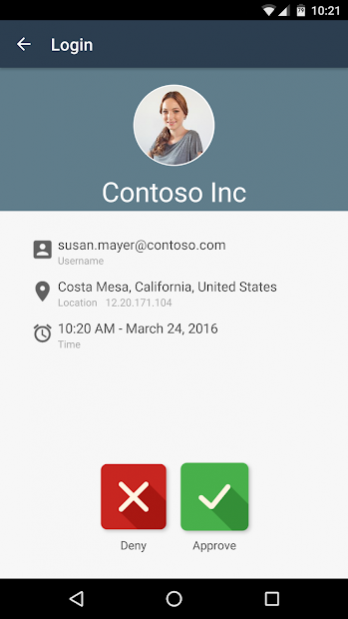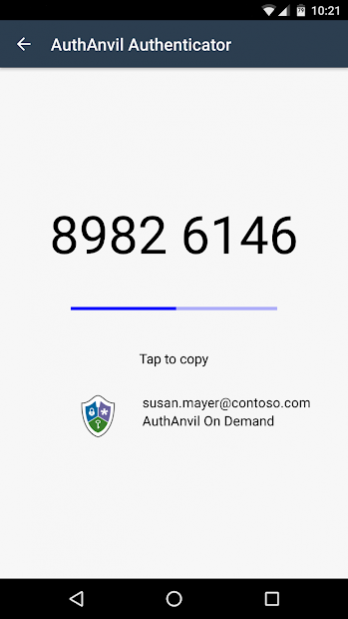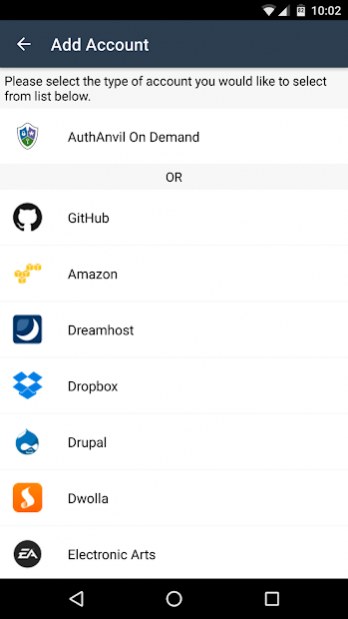AuthAnvil Authenticator 2.0.3
Free Version
Publisher Description
AuthAnvil Authenticator transforms your smartphone into a two-factor authentication device capable of receiving push notifications or generating unique one time passwords (OTP) to make logins more secure. You can also use the AuthAnvil Authenticator to securely manage two-factor authentication for many other popular 3rd party applications and services that make use of OTPs.
This app provides identity assurance protection when you need to log into protected resources such as Windows servers and workstations through Terminal Services and DirectAccess. It also provides credentials for VPNs, WLANs and web applications like Remote Web Workplace, Outlook Web Access and SharePoint. It provides your credentials to web applications like Office 365 and Google Apps, and offers direct access into thousands of your favorite applications and websites with AuthAnvil Single Sign On.
You can automatically provision the authenticator through your first time onboarding experience or at any time through your online profile if you have an AuthAnvil on Demand account.
About AuthAnvil Authenticator
AuthAnvil Authenticator is a free app for Android published in the PIMS & Calendars list of apps, part of Business.
The company that develops AuthAnvil Authenticator is Kaseya International Ltd.. The latest version released by its developer is 2.0.3.
To install AuthAnvil Authenticator on your Android device, just click the green Continue To App button above to start the installation process. The app is listed on our website since 2020-04-02 and was downloaded 1 times. We have already checked if the download link is safe, however for your own protection we recommend that you scan the downloaded app with your antivirus. Your antivirus may detect the AuthAnvil Authenticator as malware as malware if the download link to com.authanvil.authenticator is broken.
How to install AuthAnvil Authenticator on your Android device:
- Click on the Continue To App button on our website. This will redirect you to Google Play.
- Once the AuthAnvil Authenticator is shown in the Google Play listing of your Android device, you can start its download and installation. Tap on the Install button located below the search bar and to the right of the app icon.
- A pop-up window with the permissions required by AuthAnvil Authenticator will be shown. Click on Accept to continue the process.
- AuthAnvil Authenticator will be downloaded onto your device, displaying a progress. Once the download completes, the installation will start and you'll get a notification after the installation is finished.